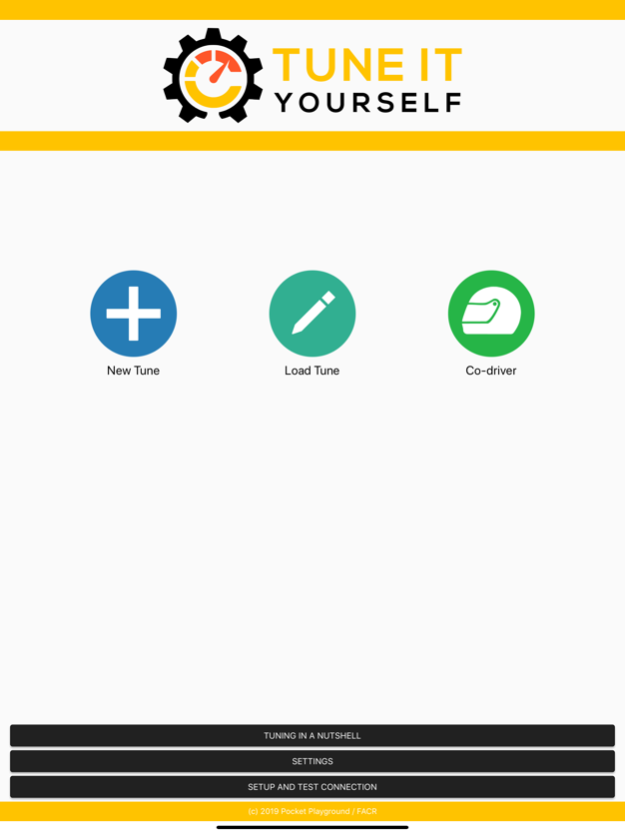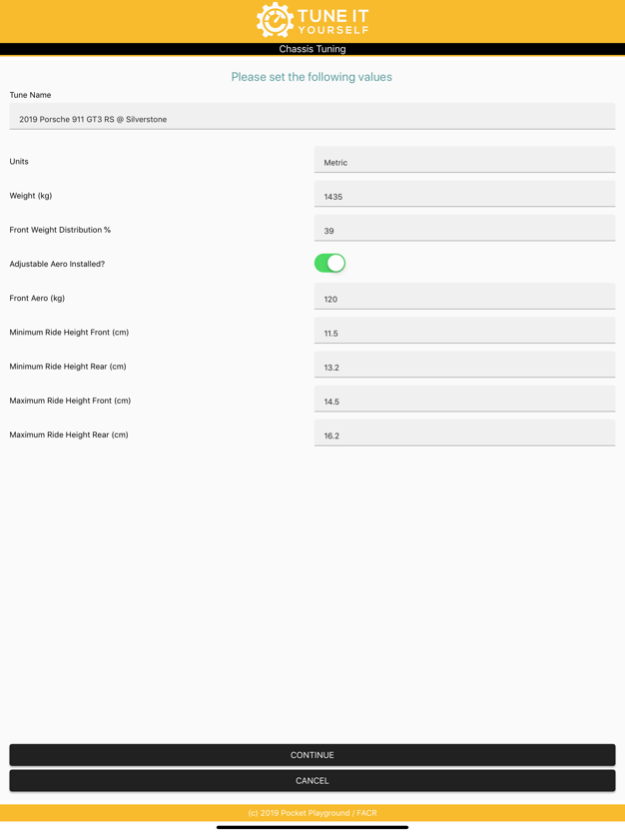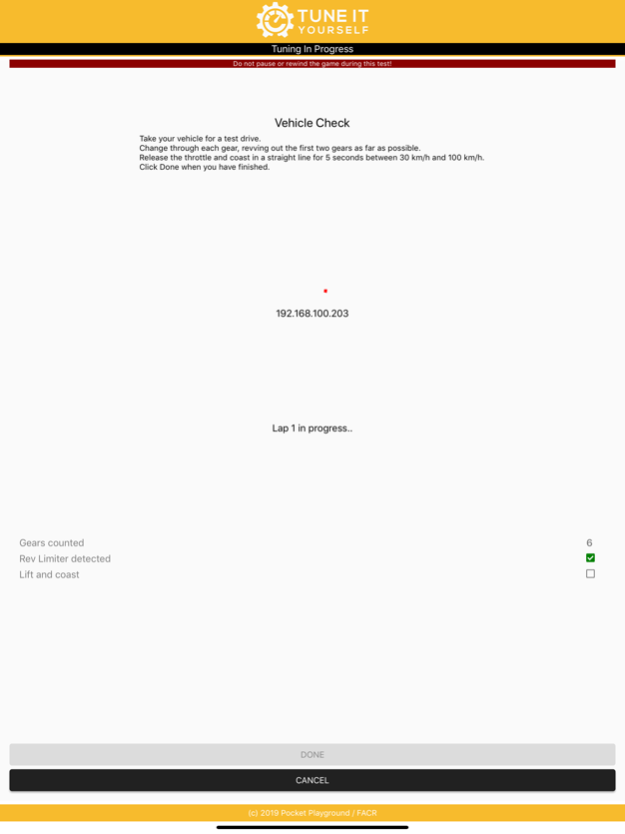Tune It Yourself 1.6.8
Continue to app
Free Version
Publisher Description
*Try it for free, full version requires a paid subscription*. Tune It Yourself makes use of the in game telemetry feed and advanced algorithms to tune each race car to the driver and circuit conditions.
Using improved tuning formulas and a brand-new tuning technique, Tune It Yourself connects with Forza Motorsport 2023, Forza Motorsport 7, Forza Horizon 4 or Forza Horizon 5 and collects live data from your car as you race. This allows Tune It Yourself to automatically adjust your base tunes using the data gathered from your time on track to tailor the suspension and gearing setups for both the car and the track it is on.
The trial version of this app allows the user to tune the KTM X-Box GT4 on any track in Forza Motorsport 2023, the Radical SR8 on any track in Forza Motorsport 7, the 1993 Skyline GT-R VSPEC in Forza Horizon 4 or the 1992 Ford Escort RS Cosworth in Forza Horizon 5. To tune other cars, a Tune It Yourself subscription is required which can be purchased from within the app.
The Pocket Playground terms of service can be found at https://www.pocketplayground.net/tos
Apr 2, 2024
Version 1.6.8
Improvements to gear ratio tuning
About Tune It Yourself
Tune It Yourself is a free app for iOS published in the System Maintenance list of apps, part of System Utilities.
The company that develops Tune It Yourself is Pocket Playground. The latest version released by its developer is 1.6.8.
To install Tune It Yourself on your iOS device, just click the green Continue To App button above to start the installation process. The app is listed on our website since 2024-04-02 and was downloaded 2 times. We have already checked if the download link is safe, however for your own protection we recommend that you scan the downloaded app with your antivirus. Your antivirus may detect the Tune It Yourself as malware if the download link is broken.
How to install Tune It Yourself on your iOS device:
- Click on the Continue To App button on our website. This will redirect you to the App Store.
- Once the Tune It Yourself is shown in the iTunes listing of your iOS device, you can start its download and installation. Tap on the GET button to the right of the app to start downloading it.
- If you are not logged-in the iOS appstore app, you'll be prompted for your your Apple ID and/or password.
- After Tune It Yourself is downloaded, you'll see an INSTALL button to the right. Tap on it to start the actual installation of the iOS app.
- Once installation is finished you can tap on the OPEN button to start it. Its icon will also be added to your device home screen.